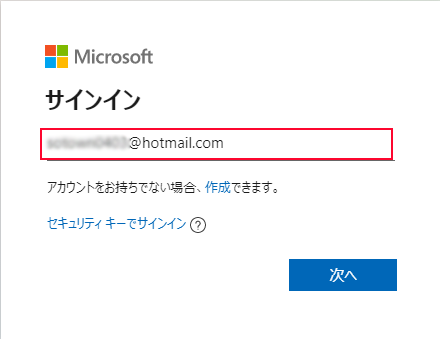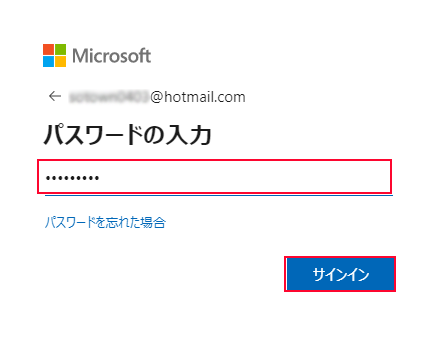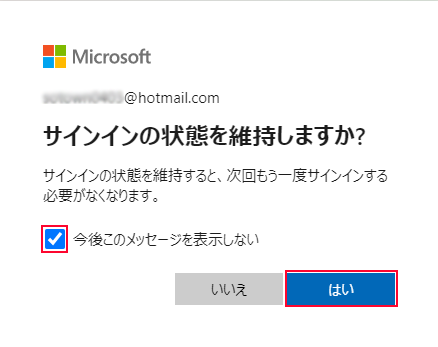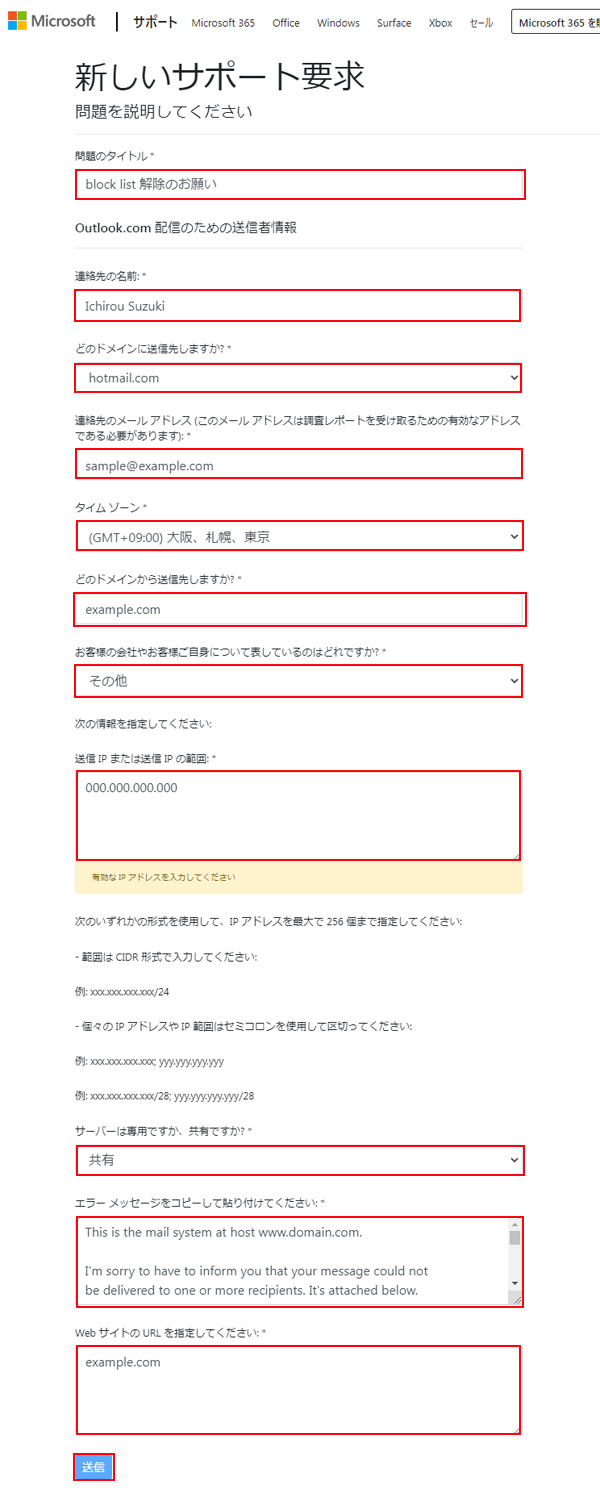| 緩和のお願いとエラーメッセージの貼り付け
例)サポートご担当者様
いつもお世話になっております。
株式会社〇〇の〇〇です。
000.000.000.000 の緩和をお願いできますでしょうか?
エラーメッセージは下記となります。
This is the mail system at host www.example.com.
I'm sorry to have to inform you that your message could not
be delivered to one or more recipients. It's attached below.
For further assistance, please send mail to postmaster.
If you do so, please include this problem report. You can
delete your own text from the attached returned message.
The mail system
<sample@hotmail.com>: host apc.olc.protection.outlook.com[104.47.56.33] said:
550 5.7.1 Unfortunately, messages from [000.000.000.000] weren't sent.
Please contact your Internet service provider since part of their network
is on our block list (S3150). You can also refer your provider to
http://mail.live.com/mail/troubleshooting.aspx#errors.
[DM3NAM02FT017.eop-nam02.prod.protection.outlook.com
2023-02-04T01:58:22.272Z 08DB05E14326A0A3] (in reply to MAIL FROM command)
|